Multi-line values will appear in a single cell
A single text value in the data that contains newline characters will appear as a single cell in Excel. This avoids the undesired behavior of multi-line values getting split into multiple cells that must be merged before using data filters and pivot tables.
For example:
html
<template>
<div>
<json-excel :data="dataForExcel" />
</div>
</template>
<script>
import JsonExcel from "vue-json-excel3";
export default {
components: {
JsonExcel,
},
data: () => {
return {
dataForExcel: [
{ colA: "Hello", colB: "World" },
{
colA: "Multi-line",
/* Multi-line value: */
colB:
"This is a long paragraph\nwith multiple lines\nthat should show in a single cell.",
},
{ colA: "Another", colB: "Regular cell" },
],
};
},
};
</script>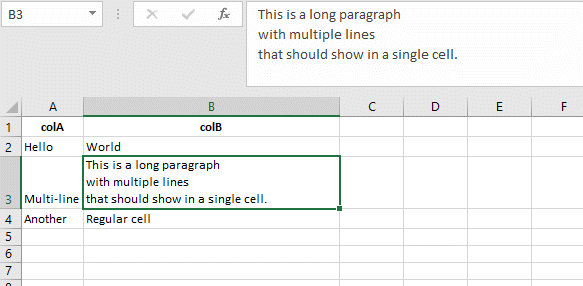
Fetch Data on Demand
In case you need to fetch data from the server, you could use the fetch prop that allows you to define a callback function that is executed when your user click the download button. This function has to return a JSON value containing the data to export. A basic use case is:
js
<template>
<div id="app">
<hr>
<h2>Fetch Example</h2>
<downloadexcel
class = "btn"
:fetch = "fetchData"
:fields = "json_fields"
:before-generate = "startDownload"
:before-finish = "finishDownload">
Download Excel
</downloadexcel>
</div>
</template>
<script>
import downloadexcel from "vue-json-excel3";
import axios from 'axios';
export default {
name: "App",
components: {
downloadexcel,
},
data(){
return {
json_fields: {
'Complete name': 'name',
'Date': 'date',
},
}
}, //data
methods:{
async fetchData(){
const response = await axios.get('https://holidayapi.com/v1/holidays?key=a4b2083b-1577-4acd-9408-6e529996b129&country=US&year=2017&month=09');
console.log(response);
return response.data.holidays;
},
startDownload(){
alert('show loading');
},
finishDownload(){
alert('hide loading');
}
}
};
</script>